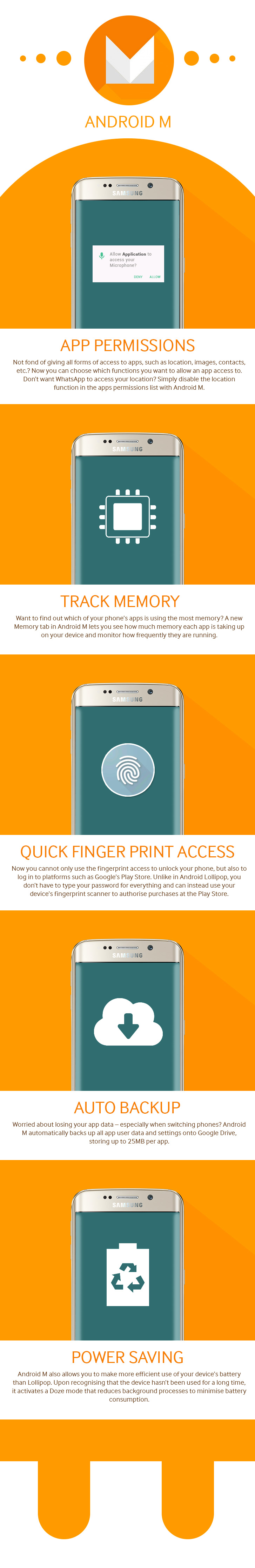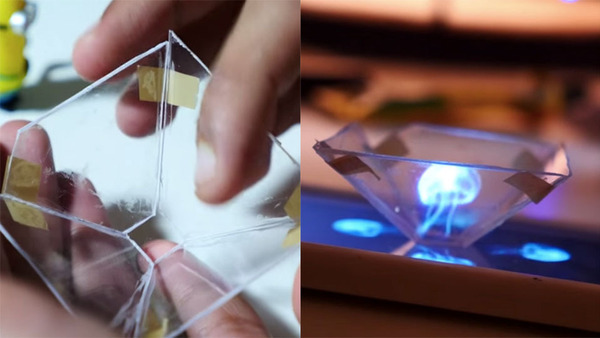Java Database Connectivity (JDBC) API provides industry-standard and database-independent connectivity between the java applications and database servers. Just like java programs that we can “write once and run everywhere”, JDBC provides framework to connect to relational databases from java programs.
JDBC API is used to achieve following tasks:
- Establishing a connection to relational Database servers like Oracle, MySQL etc. JDBC API doesn’t provide framework to connect to NoSQL databases like MongoDB.
- Send SQL queries to the Connection to be executed at database server.
- Process the results returned by the execution of the query.
JDBC Drivers
JDBC API consists of two parts – first part is the JDBC API to be used by the application programmers and second part is the low-level API to connect to database. First part of JDBC API is part of standard java packages in java.sql package. For second part there are four different types of JDBC drivers:

- JDBC-ODBC Bridge plus ODBC Driver (Type 1): This driver uses ODBC driver to connect to database servers. We should have ODBC drivers installed in the machines from where we want to connect to database, that’s why this driver is almost obsolete and should be used only when other options are not available.
- Native API partly Java technology-enabled driver (Type 2): This type of driver converts JDBC class to the client API for the RDBMS servers. We should have database client API installed at the machine from which we want to make database connection. Because of extra dependency on database client API drivers, this is also not preferred driver.
- Pure Java Driver for Database Middleware (Type 3): This type of driver sends the JDBC calls to a middleware server that can connect to different type of databases. We should have a middleware server installed to work with this kind of driver. This adds to extra network calls and slow performance. Hence this is also not widely used JDBC driver.
- Direct-to-Database Pure Java Driver (Type 4): This is the preferred driver because it converts the JDBC calls to the network protocol understood by the database server. This solution doesn’t require any extra APIs at the client side and suitable for database connectivity over the network. However for this solution, we should use database specific drivers, for example OJDBC jars provided by Oracle for Oracle DB and MySQL Connector/J for MySQL databases.
Let’s create a simple JDBC Example Project and see how JDBC API helps us in writing loosely-coupled code for database connectivity.

Before starting with the example, we need to do some prep work to have some data in the database servers to query. Installing the database servers is not in the scope of this tutorial, so I will assume that you have database servers installed.
We will write program to connect to database server and run a simple query and process the results. For showing how we can achieve loose-coupling in connecting to databases using JDBC API, I will use Oracle and MySQL database systems.
Run below SQL scripts to create the table and insert some dummy values in the table.
|
1
2
3
4
5
6
7
8
9
10
11
12
13
14
15
16
17
18
19
20
21
22
23
24
25
26
|
create table Users(
id int(3) primary key,
name varchar(20),
email varchar(20),
country varchar(20),
password varchar(20)
);
create table Users(
id number(3) primary key,
name varchar2(20),
email varchar2(20),
country varchar2(20),
password varchar2(20)
);
INSERT INTO Users (id, name, email, country, password)
VALUES (1, 'Pankaj', 'pankaj@apple.com', 'India', 'pankaj123');
INSERT INTO Users (id, name, email, country, password)
VALUES (4, 'David', 'david@gmail.com', 'USA', 'david123');
INSERT INTO Users (id, name, email, country, password)
VALUES (5, 'Raman', 'raman@google.com', 'UK', 'raman123');
commit;
|
Notice that datatypes in Oracle and MySQL databases are different, that’s why I have provided two different SQL DDL queries to create Users table. However both the databases confirms to SQL language, so insert queries are same for both the database tables.
Database Drivers
As you can see in the project image, I have both MySQL (mysql-connector-java-5.0.5.jar) and Oracle (ojdbc6-11.2.0.1.0.jar) type-4 drivers in the lib directory and added to the project build path. Make sure you are using the correct version of the java drivers according to your database server installation version. Usually these jars shipped with the installer, so you can find them in the installation package.
Database Configurations
We will read the database configuration details from the property files, so that we can easily switch from Oracle to MySQL database and vice versa, just by changing the property details.
|
1
2
3
4
5
6
7
8
9
10
11
|
DB_DRIVER_CLASS=oracle.jdbc.driver.OracleDriver
DB_URL=jdbc:oracle:thin:@localhost:1571:MyDBSID
DB_USERNAME=scott
DB_PASSWORD=tiger
|
Database configurations are the most important details when using JDBC API. The first thing we should know is the Driver class to use. For Oracle database, driver class is oracle.jdbc.driver.OracleDriver and for MySQL database, driver class is com.mysql.jdbc.Driver. You will find these driver classes in their respective driver jar files and both of these implement java.sql.Driver interface.
The second important part is the database connection URL string. Every database driver has it’s own way to configure the database URL but all of them have host, port and Schema details in the connection URL. For MySQL connection String format is jdbc:mysql://<HOST>:<PORT>/<SCHEMA> and for Oracle database connection string format is jdbc:oracle:thin:@<HOST>:<PORT>:<SID>.
The other important details are database username and password details to be used for connecting to the database.
JDBC Connection Program
Let’s see a simple program to see how we can read above properties and create database connection.
DBConnection.java
|
1
2
3
4
5
6
7
8
9
10
11
12
13
14
15
16
17
18
19
20
21
22
23
24
25
26
27
28
29
30
31
32
33
|
package com.journaldev.jdbc;
import java.io.FileInputStream;
import java.io.IOException;
import java.sql.Connection;
import java.sql.DriverManager;
import java.sql.SQLException;
import java.util.Properties;
public class DBConnection {
public static Connection getConnection() {
Properties props = new Properties();
FileInputStream fis = null;
Connection con = null;
try {
fis = new FileInputStream("db.properties");
props.load(fis);
Class.forName(props.getProperty("DB_DRIVER_CLASS"));
con = DriverManager.getConnection(props.getProperty("DB_URL"),
props.getProperty("DB_USERNAME"),
props.getProperty("DB_PASSWORD"));
} catch (IOException | ClassNotFoundException | SQLException e) {
e.printStackTrace();
}
return con;
}
}
|
The program is really simple, first we are reading database configuration details from the property file and then loading the JDBC driver and using DriverManager to create the connection. Notice that this code use only Java JDBC API classes and there is no way to know that it’s connecting to which type of database. This is also a great example of writing code for interfaces methodology.
The important thing to notice is the Class.forName() method call, this is the Java Reflection method to create the instance of the given class. You might wonder why we are using Reflection and not new operator to create the object and why we are just creating the object and not using it.
The first reason is that using reflection to create instance helps us in writing loosely-coupled code that we can’t achieve if we are using new operator. In that case, we could not switch to different database without making corresponding code changes.
The reason for not using the object is because we are not interested in creating the object. The main motive is to load the class into memory, so that the driver class can register itself to the DriverManager. If you will look into the Driver classes implementation, you will find that they have static block where they are registering themselves to DriverManager.
This is a great example where we are making our code loosely-coupled with the use of reflection API. So basically we are doing following things using Class.forName() method call.
DriverManager.getConnection() method uses the registered JDBC drivers to create the database connection and it throws java.sql.SQLException if there is any problem in getting the database connection.
Now let’s write a simple test program to use the database connection and run simple query.
JDBC Statement and ResultSet
Here is a simple program where we are using the JDBC Connection to execute SQL query against the database and then processing the result set.
Notice that we are using Java 7 try-with-resources feature to make sure that resources are closed as soon as we are out of try-catch block. JDBC Connection, Statement and ResultSet are expensive resources and we should close them as soon as we are finished using them.
Connection.createStatement() is used to create the Statement object and then executeQuery() method is used to run the query and get the result set object.
First call to ResultSet next() method call moves the cursor to the first row and subsequent calls moves the cursor to next rows in the result set. If there are no more rows then it returns false and come out of the while loop. We are using result set getXXX() method to get the columns value and then writing them to the console.
When we run above test program, we get following output.
Just uncomment the MySQL database configuration properties from db.properties file and comment the Oracle database configuration details to switch to MySQL database. Since the data is same in both Oracle and MySQL database Users table, you will get the same output.
Download JDBC example Project:
http://www.journaldev.com/?wpdmact=process&did=MjYuaG90bGluaw==